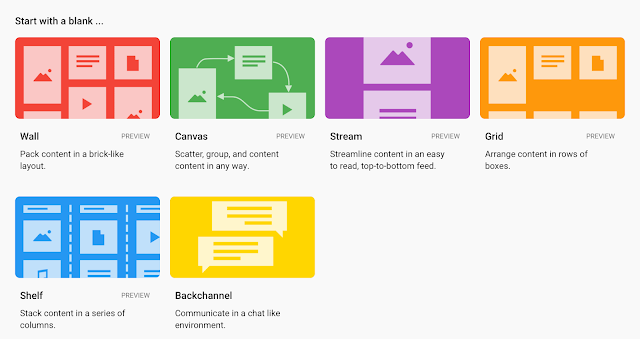Padlet is a powerful tool for collaboration and there are so many ways that you can use it in your classroom. My personal favorite is using it in reading groups. It is a great way to increase student engagement and collaboration. It is also a great way to document their progress on the skill that we are working on. Here are 3 ways to use Padlet in your reading groups.
Student Response
There are multiple ways that students can respond to a text using Padlet. One of the {many} cool things about Padlet is that it updates in real time so students are able to see what other students are posting about the topic.
This is an example of how I had students respond to an Article-of-the-Day set from ReadWorks. I created a category for each of the articles and then had each student pick an article that they wanted to read. When they were done, students posted something that they learned, found interesting, or a fact from the article.
Record Student Reading
Having students record themselves reading can be very powerful for many reasons. For students, It is a great way for them to hear what they sound like reading and gives them an opportunity to assess their own fluency. As teachers, it provides documentation of student fluency and can help to monitor students progress.
Compare and Contrast
You can use Padlet in your reading groups to compare and contrast two texts, characters, or whatever else you can think of! This is a great activity to engage students in critical thinking. They can add responses independently or with a partner/small group. You can find other ideas for Compare and Contrast Activities here.
Other Features
These 3 ways to use Padlet in your reading groups are barely scratching the surface of what Padlet can do! These are all of the formats you can use when creating a board.