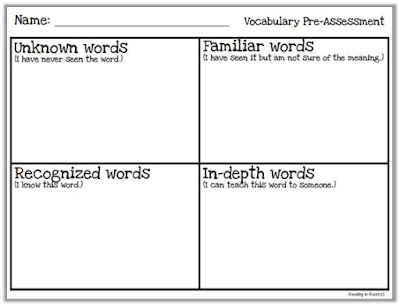I want to share my favorite vocabulary activity with you! One of the great things about this Vocabulary Graphic Organizer is that it can be used K-5 and across all subject areas. There is a free copy of the organizer later in this post.
This graphic organizer is separated into four parts
1. Unknown Words: I have never seen the word.
2. Familiar Words: I have seen it but I am not sure of the meaning.
3. Recognized Words: I know this word.
4. In-depth Words: I can teach this word to someone.
Before reading, I give each student their own organizer and we go over each quadrant and talk about why we might put a word there. The sentences under the main headings are great to guide this discussion.
I display one word at a time, read it to them, and give them a few moments to write it in the appropriate quadrant. You can display the word on your Promethean Board, dry erase board, or even index cards.
Once everyone’s organizers are complete, it’s time to go over them! There are two formats I like to use to go over the vocabulary words.
1. One way is to use the list of vocabulary words and go through them one at a time. If the word was pollination I might start by saying “Has anyone ever heard of this word before? Did anyone mark this as an in-depth word?”
2. Another way is to go through the word list by quadrant. I might ask students to look at their In-depth Word list and have them take turns “teaching us” about the word. Next, we would look at the Recognized Words and so on. Hopefully, by the time we make it to Unknown and Familiar Words we have addressed most of the vocabulary and students will have a better understanding.
In both scenarios, the student(s) who marked a word as In-depth can lead our vocabulary discussion and teach us what the word means.
We often google images of vocabulary words to help further our understanding. I freeze my Promethean board when googling images just in case...you never know what will pop up!
I have included TWO free versions of the Vocabulary Graphic Organizer: A printable paper and a Google slide template!
Click H E R E to download your copy. There is a pre and post-assessment included. This is helpful if you want to check back in to see if students have moved the words to different quadrants after going over the vocabulary and reading the text.
Thank you so much for taking the time to stop by and read this post! Please let me know in the comments if you have any questions!
This graphic organizer is separated into four parts
1. Unknown Words: I have never seen the word.
2. Familiar Words: I have seen it but I am not sure of the meaning.
3. Recognized Words: I know this word.
4. In-depth Words: I can teach this word to someone.
Before reading, I give each student their own organizer and we go over each quadrant and talk about why we might put a word there. The sentences under the main headings are great to guide this discussion.
I display one word at a time, read it to them, and give them a few moments to write it in the appropriate quadrant. You can display the word on your Promethean Board, dry erase board, or even index cards.
Once everyone’s organizers are complete, it’s time to go over them! There are two formats I like to use to go over the vocabulary words.
1. One way is to use the list of vocabulary words and go through them one at a time. If the word was pollination I might start by saying “Has anyone ever heard of this word before? Did anyone mark this as an in-depth word?”
2. Another way is to go through the word list by quadrant. I might ask students to look at their In-depth Word list and have them take turns “teaching us” about the word. Next, we would look at the Recognized Words and so on. Hopefully, by the time we make it to Unknown and Familiar Words we have addressed most of the vocabulary and students will have a better understanding.
In both scenarios, the student(s) who marked a word as In-depth can lead our vocabulary discussion and teach us what the word means.
We often google images of vocabulary words to help further our understanding. I freeze my Promethean board when googling images just in case...you never know what will pop up!
I have included TWO free versions of the Vocabulary Graphic Organizer: A printable paper and a Google slide template!
Click H E R E to download your copy. There is a pre and post-assessment included. This is helpful if you want to check back in to see if students have moved the words to different quadrants after going over the vocabulary and reading the text.
Click HERE to access the Google slides version. It is View Only so to use it with your students go to File > Make a Copy!