Anyone who knows me well, knows that I am a technology nerd at heart! I am constantly on the hunt for ways to incorporate technology into my reading groups and literacy-based lessons. Here are 5 of my favorite blog posts from teachers who share my love of technology! Each post focuses on one simple [yet mind-blowing] tool, and explains how you can use it to enhance your teaching and transform your students’ learning!
Let's get started!
I started using Seesaw last year and I am absolutely obsessed! It is such is an amazing tool for both teachers and students. In this post, I share my four favorite ways to use Seesaw with my reading groups!
If you haven’t heard of Seesaw, it is a free student-driven digital portfolio where students “show what they know” using photos, videos, drawings, text, PDFs, and links. It can be used on a Chromebook or laptop and as an app on an Ipad or another tablet.
The great thing about Seesaw is that you don’t always have to have all of these activities pre-planned and assigned in order for them to happen. Students can simply take and add pictures and/or videos themselves!
Megan from Tyme to Read wrote this post about the amazing app and website called Epic! which has access to 25,000 books, learning videos, quizzes & more. This is a great resource for reading groups, centers and/or any independent reading time.
I have used this with my own students and they are highly motivated by the great titles and the ability to use Epic! independently. Megan provides a detailed walkthrough of how to set up a free teacher account, browse the library, assign books to students, and keep students accountable for their reading.
Brittany from Technology Teaching Resources with Brittany Washburn shared a post about another free tool called Symbaloo that is sure to keep teachers and students alike more organized! Symbaloo allows you to save all of your bookmarks in one place so that you can access them from any device!
I am always trying different ways to share links or websites with students and even fellow teachers. I am never thrilled with the results and struggle to keep it consistent. I can't wait to share Symbaloo with my students and fellow teachers in the fall!
Brittany skillfully explains the key components of Symbaloo, how to get started with your account, and how to share your bookmarks with others!
Learning to write a summary can be a tricky skill for students. It is not always easy to pick the appropriate information to include. One way I help my students write a summary is with google docs. In this post, I share the template that I use with students, how I explicitly teach them how to use it, and how they become independent in writing summaries independently.
Julie from The Techie Teacher explains how she uses the Texting Story App to make her lessons memorable! This incredible app allows students to write a text conversation, and as if that wasn't fun enough, it turns that conversation into a movie that they can share with their friends!
The possibilities are truly endless for this app! Julie kindly shares the basics of the app, some ideas on how to use it in your classroom, and easily explains how you can take it up a notch by adding pictures and turning it into a gif so that you can embed it into a Google Doc, Slide, Site or site (like Seesaw or Symbaloo)!
I hope that you have learned something new and are ready to give a least one if not all of these tools a try! Is there an app or website that you love that wasn't mentioned? Let me know in the comments!

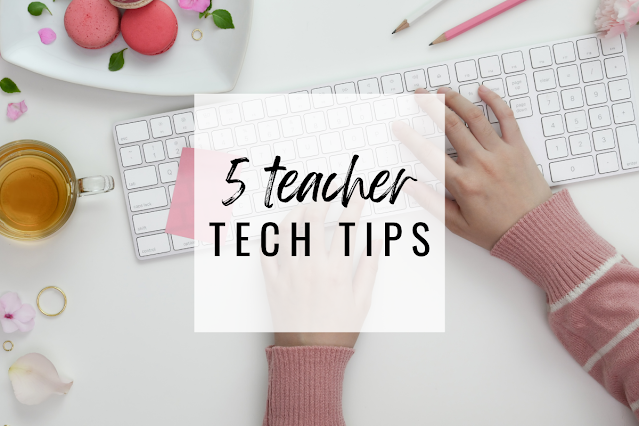
![I love using technology. I am constantly on the hunt for ways to incorporate technology into my reading groups and literacy-based lessons. Here are 5 of my favorite blog posts from teachers who share my love of technology! Each post focuses on one simple [yet mind-blowing] tool, and explains how you can use it to enhance your teaching and transform your students’ learning! Some of the tools included are: Seesaw, Epic!, Symbaloo, Text Story App and Google Docs! Click here to learn more! I love using technology. I am constantly on the hunt for ways to incorporate technology into my reading groups and literacy-based lessons. Here are 5 of my favorite blog posts from teachers who share my love of technology! Each post focuses on one simple [yet mind-blowing] tool, and explains how you can use it to enhance your teaching and transform your students’ learning! Some of the tools included are: Seesaw, Epic!, Symbaloo, Text Story App and Google Docs! Click here to learn more!](https://blogger.googleusercontent.com/img/b/R29vZ2xl/AVvXsEg4QTl_9-WX07qZ8SWLbIE6fnphgguvtugUKSG7PW22cZIbg-y7yBQ5yYFhGFuc5kMovhiFfQsMFEt-p-dQ8UoEAeYx5k5kdzqa_F2UIWvagmpXFUQrcdrJfUH4FI7RvC9JqB6Aatcyc_1v/s640/4+ways+to+use+seesaw+in+your+reading+GROUPS.png)


![I love using technology. I am constantly on the hunt for ways to incorporate technology into my reading groups and literacy-based lessons. Here are 5 of my favorite blog posts from teachers who share my love of technology! Each post focuses on one simple [yet mind-blowing] tool, and explains how you can use it to enhance your teaching and transform your students’ learning! Some of the tools included are: Seesaw, Epic!, Symbaloo, Text Story App and Google Docs! Click here to learn more! I love using technology. I am constantly on the hunt for ways to incorporate technology into my reading groups and literacy-based lessons. Here are 5 of my favorite blog posts from teachers who share my love of technology! Each post focuses on one simple [yet mind-blowing] tool, and explains how you can use it to enhance your teaching and transform your students’ learning! Some of the tools included are: Seesaw, Epic!, Symbaloo, Text Story App and Google Docs! Click here to learn more!](https://blogger.googleusercontent.com/img/b/R29vZ2xl/AVvXsEghohexjmW9Bg4vOQKpDLec2HZHYMQHgPBQuG8dFt2EIopHH-fEgk4C64r77J85HRUit_F6c2-naKDM06LwIqhAwLMY4aSwUyy6lVHIfhL5GtFM4T_5tzavqBEPHTKNnsq50nOrQwbJVd8u/s640/teaching+students+to+summarize+using+GOOGLE+DOCS.png)

![I love using technology. I am constantly on the hunt for ways to incorporate technology into my reading groups and literacy-based lessons. Here are 5 of my favorite blog posts from teachers who share my love of technology! Each post focuses on one simple [yet mind-blowing] tool, and explains how you can use it to enhance your teaching and transform your students’ learning! Some of the tools included are: Seesaw, Epic!, Symbaloo, Text Story App and Google Docs! Click here to learn more! I love using technology. I am constantly on the hunt for ways to incorporate technology into my reading groups and literacy-based lessons. Here are 5 of my favorite blog posts from teachers who share my love of technology! Each post focuses on one simple [yet mind-blowing] tool, and explains how you can use it to enhance your teaching and transform your students’ learning! Some of the tools included are: Seesaw, Epic!, Symbaloo, Text Story App and Google Docs! Click here to learn more!](https://blogger.googleusercontent.com/img/b/R29vZ2xl/AVvXsEhwhHxSQtf9P5-6g5s26ZVQrT24FEqto4znhLGtgNTl9Z7ibAQx-QXCcIMd42-3sfGHEDO13BYo_A3mpuNq9EySj30IQ3_SI9zYdEjVARxJShvkQsC03G3rTb3zmTZ5iVBebiydV-X6whMq/s400/PIN+5+teach+tips+for+teachers.png)
