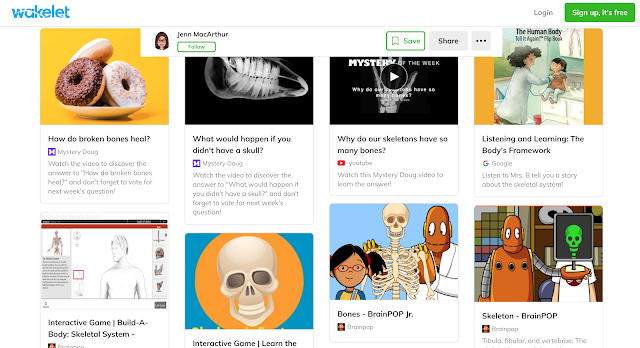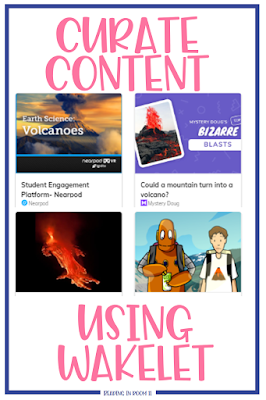1. Curate Content for Students
This is the main way that I have been using Wakelet with my students and the possibilities are endless! You can easily share collections directly from Wakelet to Google Classroom.In my school’s reading program (Core Knowledge Language Arts) third graders are reading about the Human Body. So I created a Wakelet for the skeletal system that includes some videos from BrainPop, Mystery Doug and YouTube. (Sidenote: The nice thing about adding YouTube links is that students view the video in Wakelet, not YouTube) I also added links to a read-aloud on the human body, educational games, and a GoNoodle video for fun!
Students were able to pick which activity they did within the Wakelet collection and the order in which they did so. They LOVED it and one even asked if they could access it from home! This was a great way for students to build more background knowledge of the skeletal system. It was also an engaging independent activity for students to work on while I was doing individual assessments.
Great websites for Educational Content:
Check out this Wakelet Collection with links to educational websites!
2. Flip a Lesson
What is a flipped lesson? A flipped lesson quite literally flips student learning! Instruction is delivered online and typically outside of class. This leaves class time to work on materials that reinforce the concept with teacher support.I did a modified version of this with great success! I needed to model a lesson for another teacher, but I didn’t want my own students to miss out on their instruction so I recorded myself and set them up with a flipped lesson on Wakelet which was a huge hit!
3. Professional Learning Communities (PLCs)/Professional Development
Wakelet is a great way to organize materials for PLCs or PD. It is easy to share a collection with someone or to add collaborators so multiple people can curate content. There is a variety of materials that you can add to your collection with one simple click:Ways to share:
4. Newsletters/Parent Communication
Wakelet makes communicating with families easier than ever! You can post links, add text with important notes/reminders, and add pictures of classroom activities. You can also add videos featuring things that have happened during the week or a link to tutorials that may help families with math or reading strategies that you are using in the classroom.Erin Flanagan from Erintegration has 12 beautiful monthly newsletter templates for Wakelet that you can find by clicking here.
The possibilities are truly endless! Let me know some other ways that you use Wakelet in your classroom!